What to Do in the First 24 Hours of a Ransomware Incident
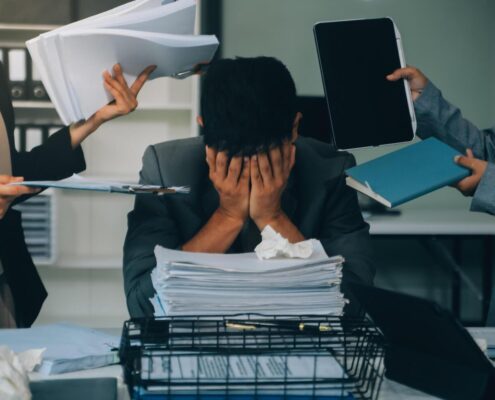 Ransomware is one of the fastest-growing threats facing businesses today. When it strikes, the damage can be immediate: files are locked, systems stop working, and criminals demand payment to unlock your data.
Ransomware is one of the fastest-growing threats facing businesses today. When it strikes, the damage can be immediate: files are locked, systems stop working, and criminals demand payment to unlock your data.
How you respond in the first 24 hours is critical. A clear action plan can reduce downtime, limit financial losses, and protect your reputation. In this guide, we’ll walk through the essential steps every business should take after discovering a ransomware attack.
Article Summary
- Identify the Ransomware Attack Quickly
- Disconnect and Contain the Threat
- Notify Your IT Team and Leadership
- Preserve Evidence for Investigation
- Decide on Backup and Recovery Options
- Communicate with Staff, Clients, and Partners
- Contact a Cybersecurity Expert Immediately
- Lessons Learned for the Future
- RanderCom’s Role
1. Identify the Ransomware Attack Quickly
The first step is confirming that ransomware is actually the issue. Warning signs often include:
- Locked or encrypted files with strange extensions
- A ransom note displayed on screens
- Inability to access systems that worked normally hours earlier
- Unexpected spikes in network activity
Training employees to recognize these signs is critical. The faster the attack is identified, the quicker you can take steps to stop it. Ongoing employee training for preventing ransomware attacks helps staff spot red flags before they turn into full-blown incidents.
2. Disconnect and Contain the Threat
Once ransomware is detected, time is of the essence. Disconnect infected devices from the network immediately. This may include:
- Unplugging Ethernet cables
- Disabling Wi-Fi connections
- Shutting down servers showing suspicious activity
Containment prevents ransomware from spreading to more systems. If possible, isolate critical servers so that attackers cannot reach them.
Avoid rebooting machines until IT support has reviewed the situation. Reboots can sometimes trigger additional encryption or erase valuable forensic evidence.
3. Notify Your IT Team and Leadership
Don’t try to handle ransomware alone. Notify your internal IT team or managed IT provider right away. They will know how to investigate the infection, stop it from spreading, and begin recovery.
It’s also important to alert leadership so decision-makers are prepared for potential downtime, financial impacts, and communications with employees or clients.
For businesses without in-house expertise, this is the time to call in a trusted cybersecurity partner. Having an outside IT provider ready on call ensures you won’t waste valuable time searching for help in the middle of a crisis.
4. Preserve Evidence for Investigation
It may feel tempting to wipe infected devices immediately, but preserving evidence is important. Log files, ransom notes, and network activity can help IT teams understand:
- How the ransomware entered your system
- Which devices are affected
- Whether sensitive data was stolen (not just encrypted)
This information may also be needed if you report the attack to law enforcement or your insurance provider.
5. Decide on Backup and Recovery Options
The best defense against ransomware is a reliable backup system. If secure, recent backups exist, IT teams can often restore files without paying a ransom.
In this stage, businesses need to:
- Verify the integrity of backups (to confirm they aren’t infected)
- Test restoration on a small scale before rolling out across all systems
- Prioritize critical systems first to get operations running again
Paying a ransom is risky. There is no guarantee criminals will return your data, and paying often makes you a target for future attacks. Recovery from backups is almost always the safer path.
6. Communicate with Staff, Clients, and Partners
A ransomware attack affects more than just IT. Employees need to know what systems are unavailable, what information may be at risk, and how they can continue working.
For external communication, transparency builds trust. Clients and partners should hear directly from you, not through rumors. Clear updates can prevent panic and maintain confidence in your business.
Work with leadership and IT teams to provide accurate updates, while avoiding unnecessary detail that could cause confusion.
7. Contact a Cybersecurity Expert Immediately
If your business hasn’t faced ransomware before, it’s critical to bring in experienced help. Cybersecurity experts know how to:
- Contain and remove ransomware safely
- Recover systems using proven strategies
- Protect your network from repeat attacks
They can also guide you on reporting the incident to law enforcement or regulatory bodies if needed.
The first 24 hours are often chaotic. Having a skilled IT partner ensures your response is structured, efficient, and effective.
8. Lessons Learned for the Future
 Once the immediate crisis is under control, it’s important to review what happened. Key questions include:
Once the immediate crisis is under control, it’s important to review what happened. Key questions include:
- How did ransomware enter the system? (phishing, weak passwords, outdated software)
- Were there delays in detection or reporting?
- Did backups perform as expected?
- What security gaps need to be closed?
From there, businesses should strengthen monitoring systems, test incident response plans, and update security policies. Remote work in particular has introduced new risks. Learn more in can remote work increase risk of ransomware downtime?.
Finally, don’t overlook the basics. Many incidents happen because of overlooked vulnerabilities. Reviewing the top 10 workplace cybersecurity risks is a good way to make sure your defenses cover the most common entry points for attackers.
9. RanderCom’s Role
At RanderCom, we help small and mid-size businesses prepare for and respond to ransomware attacks. Our IT support team provides proactive monitoring, reliable backup systems, and cybersecurity training that reduces the chances of an incident. And if ransomware does strike, we’re ready to help contain the threat and restore your systems quickly.
Don’t wait until an attack happens to act. The first 24 hours are critical — but so are the days before. With the right partner, your business can stay protected, productive, and confident in the face of modern cyber threats.
Call RanderCom today to learn more about our ransomware defense and Green Bay IT support solutions.
By Steve Lindstrum, Owner of RanderCom
Steve Lindstrum is the proud owner of RanderCom, serving Appleton, Green Bay, and communities across Wisconsin. At RanderCom, Steve and his team offer comprehensive small-business technology solutions. Services include the sales and installation of phone systems, surveillance systems, access control systems, paging & intercom systems, voice & data services, data cabling & wiring, and IT network equipment. With years of experience in installing business phone systems and other systems, you can trust RanderCom to meet your small business tech needs. Contact us today!




