8 Common Data Backup Mistakes and How to Avoid Them
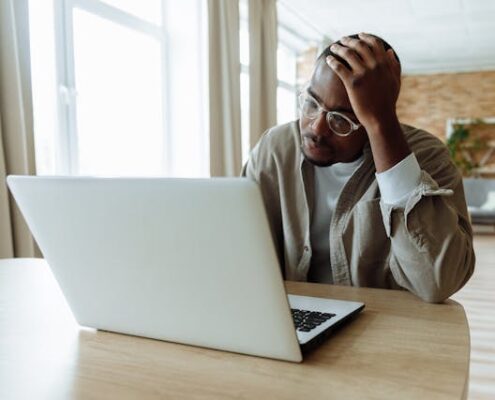 Data backups are crucial for businesses of all sizes, yet many organizations still overlook common pitfalls that put their data and operations at risk. Whether it’s a natural disaster, cyberattack, or unexpected hardware failure, a solid backup strategy can make all the difference in maintaining business continuity.
Data backups are crucial for businesses of all sizes, yet many organizations still overlook common pitfalls that put their data and operations at risk. Whether it’s a natural disaster, cyberattack, or unexpected hardware failure, a solid backup strategy can make all the difference in maintaining business continuity.
This article will explore the most frequent data backup mistakes, offer actionable advice to avoid them, and highlight the critical role IT providers play in safeguarding your business’s most valuable asset – data.
Jump to article sections:
- Why Data Backups Are Critical for Business Continuity
- Mistake #1: Not Having a Backup Strategy
- Mistake #2: Relying on a Single Backup Location
- Mistake #3: Failing to Test Backups Regularly
- Mistake #4: Ignoring Security Measures for Backups
- Mistake #5: Overlooking Backup Frequency
- Mistake #6: Not Accounting for Human Error
- Mistake #7: Using Outdated Backup Technology
- Mistake #8: Neglecting to Plan for Data Recovery
- How IT Providers Can Help You Avoid These Mistakes
1. Why Data Backups Are Critical for Business Continuity
Imagine losing all your critical business data–client records, financial reports, project files–all gone in an instant. Data backups are the safety net that ensures your business can recover quickly and continue to operate without devastating setbacks.
For instance, in cases of ransomware attacks, having secure, up-to-date backups can save your business from paying costly ransoms. IT providers play an important role here, offering reliable backup and recovery solutions that minimize downtime and ensure critical operations don’t grind to a halt.
2. Mistake #1: Not Having a Backup Strategy
Without a clear backup strategy, businesses often suffer from fragmented or incomplete data storage. This increases the risk of permanent data loss following an unexpected event. A proper backup strategy includes understanding what data needs to be backed up, how often, and where it will be stored.
Managed IT services can help businesses create a customized, comprehensive backup plan tailored to their specific operations, ensuring no crucial data falls through the cracks.
3. Mistake #2: Relying on a Single Backup Location
Storing all backups in one place is like putting all your eggs in one basket. Whether you rely solely on physical servers or a single cloud provider, you’re vulnerable to location-based risks such as natural disasters, power outages, or a provider’s service failure.
A hybrid approach, combining both local and cloud storage, is often the most reliable option. IT support teams can guide businesses in setting up redundant systems to ensure backups remain accessible even in dire situations.
4. Mistake #3: Failing to Test Backups Regularly
Having backups is not enough–you need to test them periodically to verify they can be restored when needed. Corrupted files, outdated systems, or neglected settings are common issues that only come to light during a test–usually too late.
IT providers can automate regular testing of backups, confirming data integrity and helping businesses avoid nasty surprises. With proper oversight, you’ll always know your backups are ready when you need them most.
5. Mistake #4: Ignoring Security Measures for Backups
Backups are a prime target for hackers if they’re not properly secured. Failing to encrypt backup files or monitor access can leave sensitive business data exposed.
Managed IT services integrate robust practice to combat cybersecurity risks, including encryption, multi-factor authentication, and regular monitoring, to keep backups safe from unauthorized access. This ensures that your valuable data is protected no matter where it’s stored.
6. Mistake #5: Overlooking Backup Frequency
Backing up data too infrequently leaves a business susceptible to significant gaps. For example, a once-a-week backup schedule means several days’ worth of data could be lost in the event of an incident.
IT support services can set up automated, real-time backup systems tailored to your business’s needs. This minimizes data loss and ensures that everything, from client communications to transaction records, is accounted for.
7. Mistake #6: Not Accounting for Human Error
People make mistakes–it’s a fact of life. Accidentally deleting important files or misconfiguring backup settings can render your efforts useless.
One way to reduce human error is by working with a managed IT provider who can oversee backup processes and provide staff training on best practices. This proactive approach lessens the likelihood of costly missteps.
8. Mistake #7: Using Outdated Backup Technology
Relying on legacy systems might seem cost-effective, but outdated technology lacks the speed and functionality needed to handle today’s data loads. This can result in slower backup times or even failures.
IT providers specialize in modern solutions that are faster, more reliable, and capable of scaling with your business as it grows. With their guidance, you can stay ahead of the curve and avoid technical limitations.
9. Mistake #8: Neglecting to Plan for Data Recovery
 Backing up data is only half the battle. Without a recovery plan, it can take hours–or even days–to retrieve the files you need following an incident. That kind of downtime can be disastrous for many businesses.
Backing up data is only half the battle. Without a recovery plan, it can take hours–or even days–to retrieve the files you need following an incident. That kind of downtime can be disastrous for many businesses.
IT support ensures that recovery processes are just as streamlined as the backup itself. By documenting recovery steps and establishing clear timelines, they help businesses get back on track quickly and efficiently.
10. How IT Providers Can Help You Avoid These Mistakes
The complexities of data backups can overwhelm even the most tech-savvy business owners. That’s where IT providers come in. They offer comprehensive services that include crafting customized backup strategies, securing your data, automating processes, and ensuring near-instant recovery when needed.
For an IT provider in the Green Bay area, consider the experts at RanderCom. At RanderCom, we offer a range of Green Bay IT solutions that can help your business avoid common mistakes.
Our team of professionals has years of experience in data backup and disaster recovery, and we understand the importance of ensuring your business’s continuity. You can count on RanderCom to protect your data and keep your business running smoothly. Call us today!
By Steve Lindstrum, Owner of RanderCom
Steve Lindstrum is the proud owner of RanderCom, serving Appleton, Green Bay, and communities across Wisconsin. At RanderCom, Steve and his team offer comprehensive small-business technology solutions. Services include the sales and installation of phone systems, surveillance systems, access control systems, paging & intercom systems, voice & data services, data cabling & wiring, and IT network equipment. With years of experience in installing business phone systems and other systems, you can trust RanderCom to meet your small business tech needs. Contact us today!




